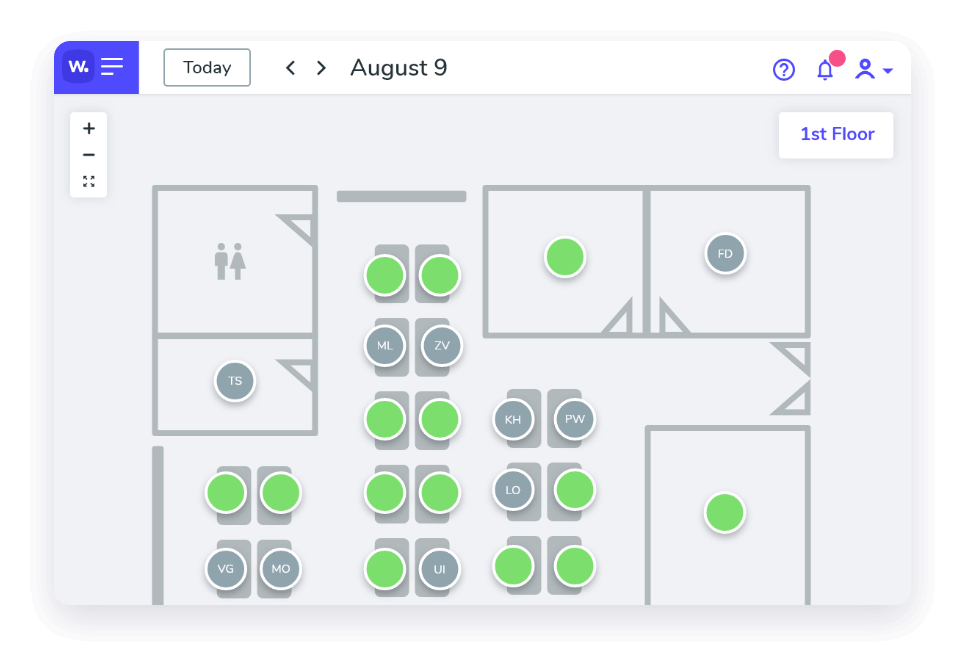

More than just a Slack add-on: Whatspot vs Officely
A complete booking system with interactive maps, rules, and mobile apps — all at up to 50% lower cost thanks to resource-based pricing.
- No per-user fees – 100+ users included







Whatspot speaks 15+ languages
Pay 50% less on workspace booking
Whatspot vs Officely
Officely charges per user and adds extra costs for rooms and parking. Whatspot keeps it simple with one transparent rate per spot — desks, rooms, or parking. It’s built for teams that have outgrown a Slack add-on and need a full booking system.
| Feature / Plan | Whatspot Ultimate | Officely Basic |
|---|---|---|
| Pricing model | Based on spots (bookable resources) |
Based on users + Add-ons |
| Desk booking | From $3.3/spot | $2.50/user |
| Room booking | From $3.3/spot | $12/space |
| Parking booking | From $3.3/spot | $15/space |
| Pricing example 50 users, 30 desks, 5 rooms, 10 parking spots |
$173.5 / month (per 45 resources + floorplans) |
$335 / month (users + rooms + parking) |
| Interactive maps / floorplans | ||
|---|---|---|
| Mobile apps | Native iOS & Android | Only via Slack/Teams |
| Booking rules & quotas | ||
| Guest booking | ||
| Check-in | ||
| Booking management | Limited | |
| Microsoft Teams integration | (Full-featured Teams app) | Add-on inside Teams |
| Languages |
     |
Limited |
| Free Trial |
14-day |
7-day |

Why choose Whatspot over Officely
Integrate with tools your team already uses
From synchronized calendars to Microsoft Teams, Whatspot works with your daily tools to make bookings fast, visible and under control.






Chosen by 1,500+ small spaces and offices like yours
"Clear, Simple, and Easy to Use!"
Whatspot is a brilliant tool for managing spaces. The system is intuitive, easy to set up, and perfect for teams that prefer a hassle-free experience. The demo was clear, and the support team was incredibly responsive. Highly recommend!
Lucy C., Capterra
"Seamless Booking, Excellent Support"
We're happy to have moved to Whatspot, it makes it easier for our coworkers to book desks and meeting rooms and see availability. It works like a charm. It's really easy to use. Communication and support of the Whatspot team is great. The option to get QR-codes for the spots is also a really nice feature.
Michiel K., Capterra
"Amazing Platform and Support"
Whatspot stands out not only for its simplicity and flexibility but also for its outstanding support. The team is professional, responsive, and truly dedicated to their product. Highly recommended for hassle-free workspace management!
Diogo N., Capterra
"Effortless Workspace Management"
Whatspot makes managing meeting rooms and workspaces incredibly simple. It's intuitive, efficient, and saves us time. Plus, their support is always quick to help when needed. Highly recommended!
Fariñas L., Capterra
"Efficient, Smart, and Multilingual"
A really effective tool that helps companies increase the efficient use of their shared resources. Very easy to use tool with some excellent features, like allowing non-registered users to have access, plus many different language versions. There are regular improvements too, often based on customer feedback.
Mark H., Capterra
"Simple and Effective Meeting Room Management"
We are very pleased with Whatspot for managing meeting room reservations and other spaces in our organization. It has significantly streamlined and improved the process. The application is highly intuitive, easy to manage, and simple to operate.
Armando V., Capterra
Translated from the original language.
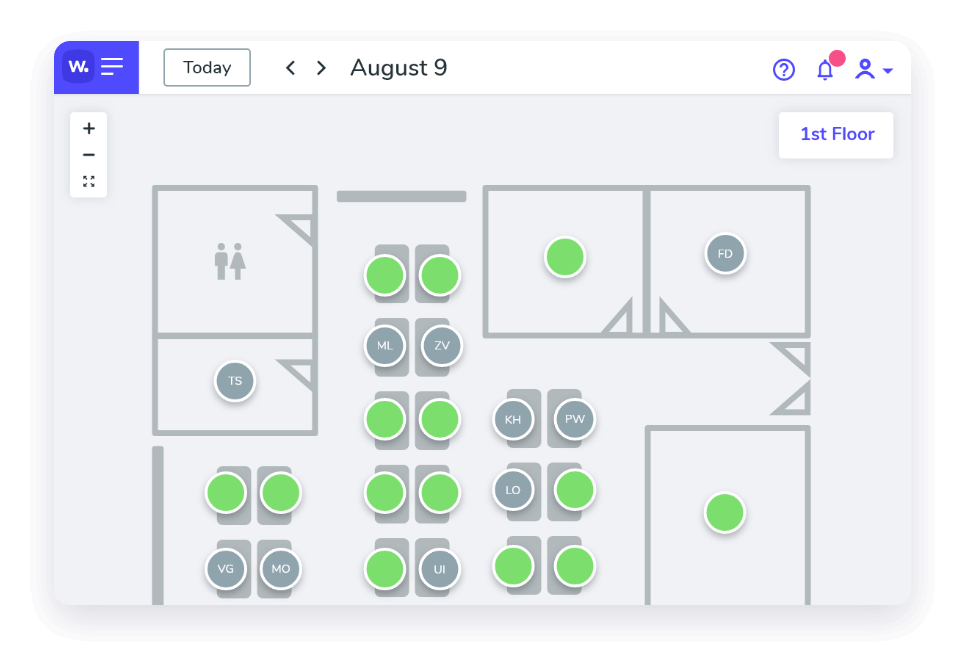

Space bookings made visual
Interactive floorplans let you see available spaces at a glance and reserve them with minimal effort, promoting seamless team coordination.
- Interactive floorplans for easy navigation
- Eliminate conflicts and double bookings

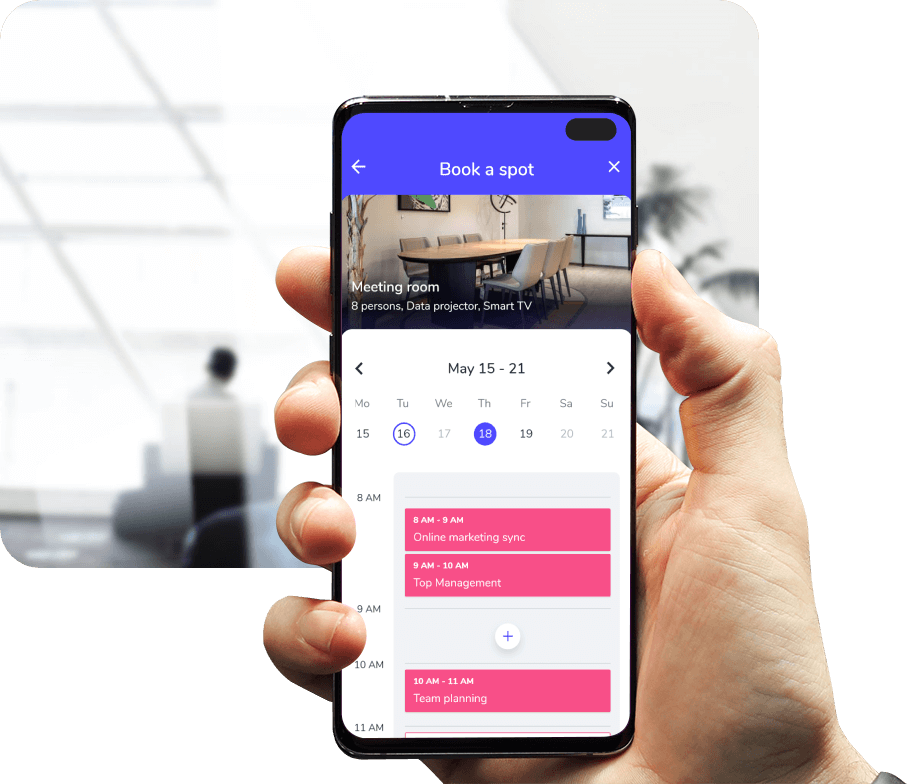

Instant Bookings, Anytime, Anywhere
Make reservations on-the-go with QR code scanning or our mobile app. Whatspot makes it seamless—perfect for fast-moving teams and last-minute changes.
- Scan a QR code to book instantly
- Check real-time availability & secure your spot in seconds
- Manage bookings effortlessly via mobile app for iOS & Android
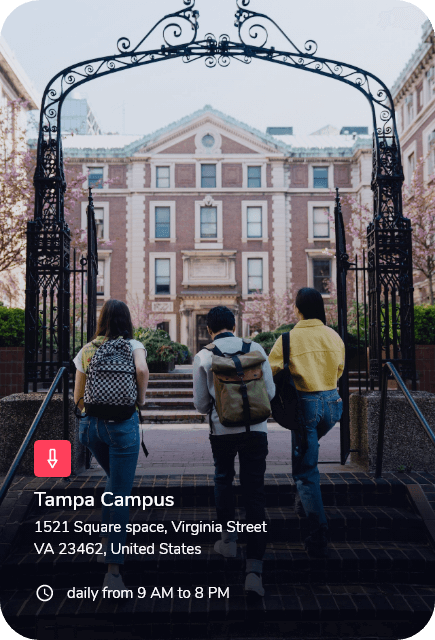
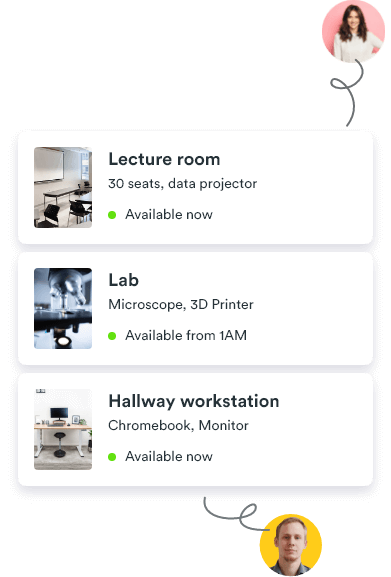
Effortless Booking for Visitors
Let guests book a workspace without signing up, while giving your members exclusive access to restricted spaces.
- Direct access from your website and other channels
- Access control to shared resources
- Secure, members-only areas for registered users
- Automated approvals & confirmation process

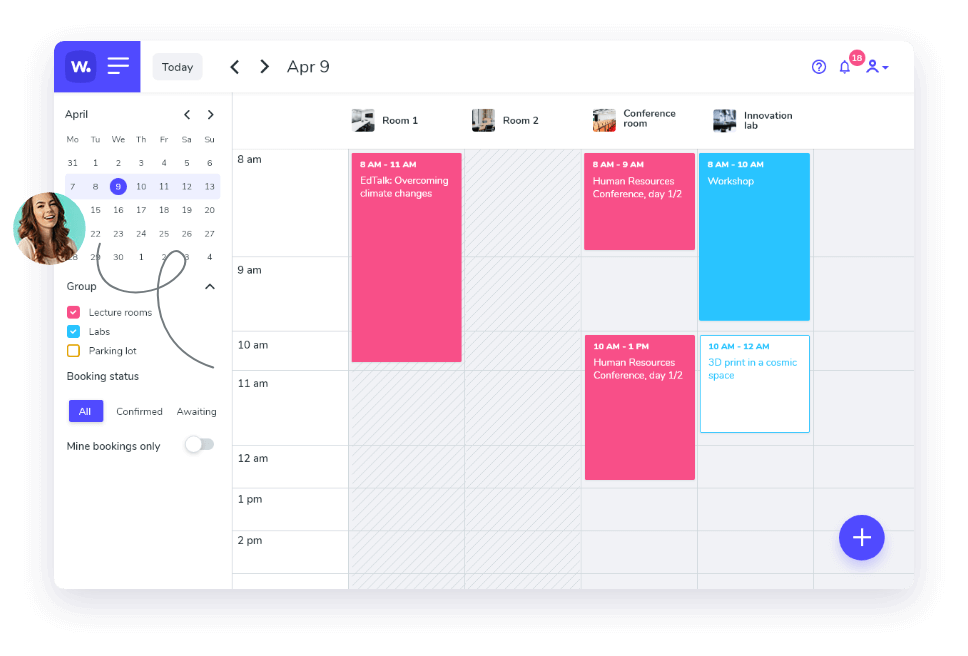
Total control, real-time insight
Set booking rules and quotas, manage access, and monitor usage in real-time to ensure optimal use of resources and prevent conflicts.
- Access & visibility control
- Booking conditions & quotas
- Booking Confirmation System
Frequently asked questions
Is there a mobile app?
Yes! We offer a mobile app for iOS and Android, so employees can easily book desks on the go. Additionally, Whatspot is fully accessible from any web browser with a responsive design, ensuring a seamless experience on all devices—without the need for downloads.
Do we need to install any hardware?
No! Whatspot is a cloud-based solution—no extra hardware needed. Employees can access it from their browsers or mobile devices.
How easy is it to set up?
You can set up your office in minutes. Simply upload a floor plan, define workspaces, and invite your team. No IT expertise required!
Can we set booking rules for employees?
Yes! You can limit booking frequency by setting quotas or establish custom rules on when and by whom specific spaces can be booked, preventing overuse of key spaces and maintaining fairness.
Can I require approval before a booking is confirmed?
Yes! You can enable admin approval for bookings to ensure proper oversight and prevent scheduling conflicts.
Can I access reports on space usage and occupancy trends?
Yes! Whatspot provides detailed reports on space utilization, helping you optimize meeting room availability and efficiency.
Can guests book a space without an account?
Yes! Guests can book a space through a direct link or from the embedded form on your website. No registration is required, and all guest bookings are subject to your approval.
Is there a free trial?
Yes! Start with a 14-day free trial—no credit card required. Try Whatspot risk-free and see how it fits your office.
What happens after the free trial?
You can choose a plan that fits your needs, or simply cancel—no commitments.